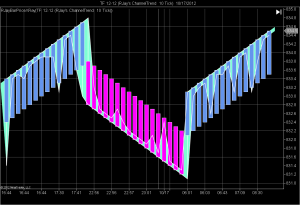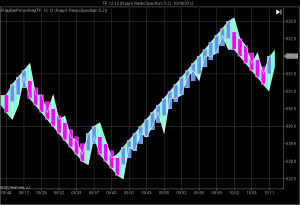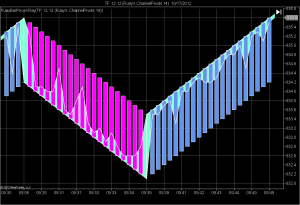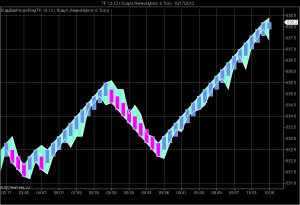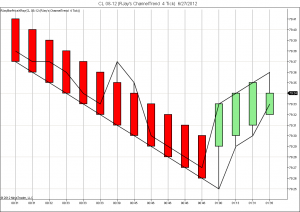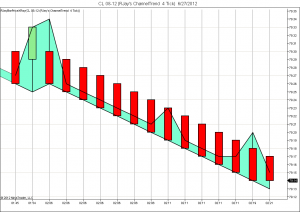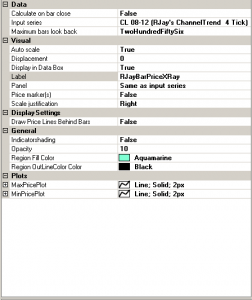BarPrice XRay 2.0 Indicator
***
Click on images below for larger view
This BarpriceXRay indicator processes both historic data as well as live data.
ChannelTrend – 10 RenkoSpectrum – 5 – 2
ChannelPivots – 14 RenkoHybrid – 6
XRay with Shading Option Off XRay with Shading Option On
.
(Click on images for larger view. Click on image to advance to next image.)
.
The BarPriceXRay2 indicator supports only the version 2.0 of RenkoHybrid, ChannelTrend, RenkoSpectrum, and ChannelPivots.
.
How to update your BarPriceXRay Product
If you have already purchased this product or have an active trial, this is a free upgrade.
Remove the old BarPriceXRay version with NT’s Assembly Removal Utility.
( NT Control Center – File – Utilities – Remove NinjaScript Assembly – select BarPriceXRay Product – Remove. )
Install new version from the “Products Installation Links” area after login on this website.
( Note: If you use Avast Security software and the file gets flagged, select exclude file to continue install. )
New version uses the existing product license. No license changes needed with update installation.
.
This BarPriceXRay2 indicator will only run on the following Charts:
RJay’s RenkoHybrid 2.0 Chart
RJay’s RenkoSpectrum 2.0 Chart
RJay’s ChannelPivots 2.0 Chart
RJay’s ChannelTrend 2.0 Chart
RJay BarPriceXRay2 Indicator Description
.
This indicator allows the actual price range in each bar to be plotted on the price chart.
.
. User Adjustable Options
(Click on image for larger view)
.
Region Shaded Color and Region Border Color can be adjusted by user.
Shading density can be adjusted by user.
Region drawing shading can be switched on and off by user.
This price region for each bar begins at the close of the prior bar and includes the high and low price from historic tick data and live tick data.
.
(Please review Disclaimer prior to ordering product)
Order Ninjatrader 7 Purchase of this product.
Order Ninjatrader 8 Purchase of this product.